Fixed wireless internet speed tests are a key tool in determining the performance and reliability of your internet connection. By measuring the upload and download speeds, latency, and ping, users can better understand the overall quality of their fixed wireless internet service. These tests provide valuable insight into whether your connection is meeting the speeds promised by your provider, and can help diagnose any potential issues affecting your internet performance. By understanding how to conduct and interpret fixed wireless internet speed tests, users can make informed decisions about their internet service and ensure they are getting the best possible connection for their needs.
Exploring the Importance of Fixed Wireless Internet Speed Tests in Rural Areas

Definition and Significance of Fixed Wireless Internet
-
Definition of fixed wireless internet:
Fixed wireless internet refers to a type of high-speed internet connection that utilizes radio signals to establish a connection between a fixed point, usually a tower, and a receiver located at a customer’s premises. This technology does not require physical cables or lines to deliver internet access, making it a convenient and flexible option for connecting homes and businesses. -
Significance of fixed wireless internet in rural areas:
Fixed wireless internet plays a crucial role in bridging the digital divide in rural areas where traditional wired internet infrastructure may be lacking or cost-prohibitive to install. By leveraging radio signals to transmit data, fixed wireless internet providers can reach remote and underserved regions, offering residents reliable and high-speed connectivity. This technology helps to empower rural communities by enabling access to online education, telecommuting opportunities, telemedicine services, and e-commerce platforms, thereby enhancing their overall quality of life and economic prospects.
Challenges Faced by Rural Areas in Accessing Reliable Internet
- Limited infrastructure
- Rural areas often lack the necessary infrastructure for high-speed internet connectivity due to the high cost of laying down cables or fiber optics in remote locations.
- The absence of established network towers or access points can result in poor signal strength and unreliable connections, impacting internet speed tests.
-
Limited options for internet service providers in rural areas further exacerbate the challenge of obtaining consistent and fast internet speeds.
-
Distance from urban centers
- The distance of rural areas from urban centers poses a significant challenge in accessing reliable internet services.
- Remote locations are often situated far away from central network hubs, leading to signal degradation and slower internet speeds.
-
The physical distance can also result in latency issues, affecting the accuracy of fixed wireless internet speed tests conducted in rural areas.
-
Cost constraints
- Implementing high-quality internet infrastructure in rural areas can be financially prohibitive for both service providers and residents.
- The low population density in rural regions makes it less economically viable for companies to invest in upgrading internet infrastructure.
- As a result, limited funding and resources contribute to the challenge of providing fast and reliable internet services, impacting the outcomes of fixed wireless internet speed tests in these areas.
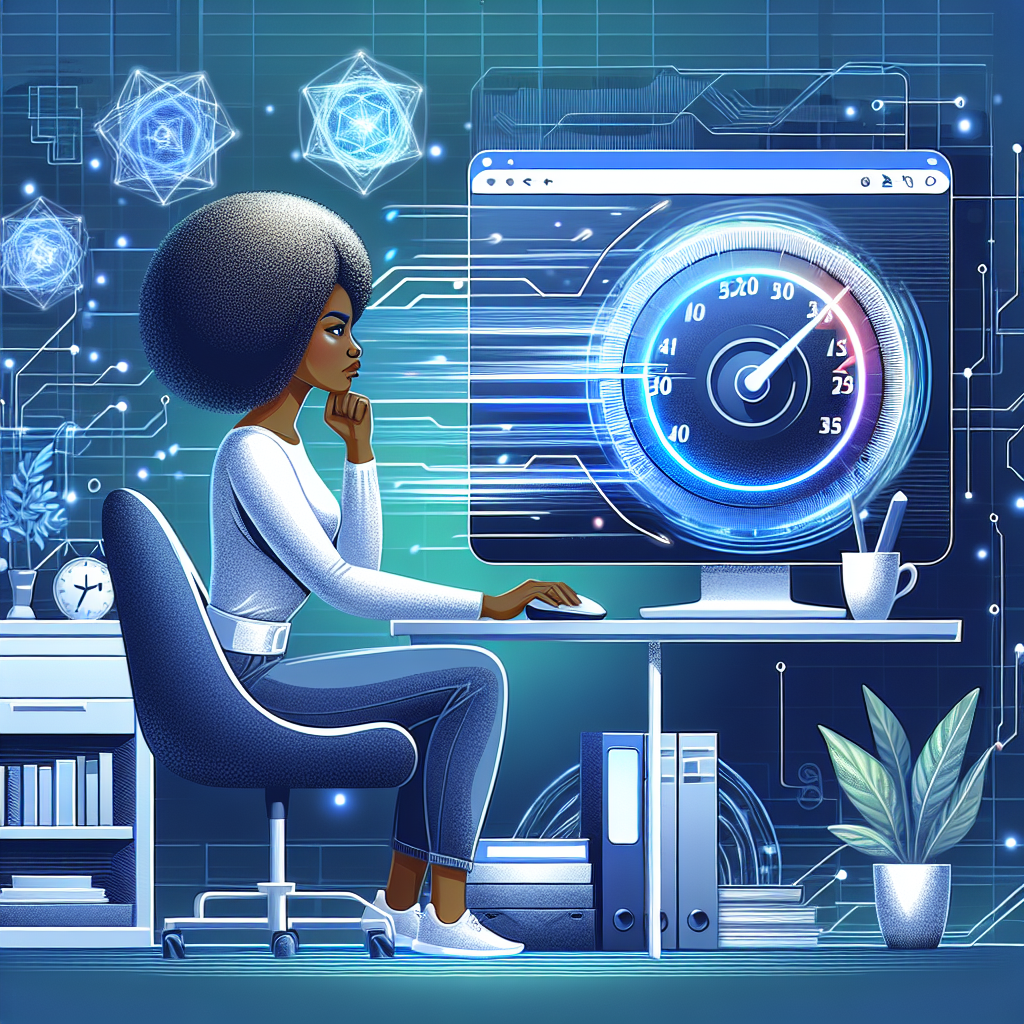
Factors Affecting Fixed Wireless Internet Speed Tests
Bandwidth Allocation in Fixed Wireless Networks
ffecting Fixed Wireless Internet Speed Tests
Fixed wireless networks allocate bandwidth using a variety of methods that can impact the results of speed tests conducted by users. Understanding how bandwidth is distributed within these networks is crucial for interpreting speed test outcomes accurately.
-
Dynamic Bandwidth Allocation:
- In fixed wireless networks, dynamic bandwidth allocation is a common practice where the available bandwidth is shared among multiple users based on their needs at any given time.
- This dynamic allocation can lead to fluctuations in internet speeds experienced by individual users during speed tests, as the available bandwidth is redistributed dynamically.
-
Contention Ratio:
- The contention ratio in fixed wireless networks refers to the number of users sharing the same bandwidth at a particular time.
- A higher contention ratio means more users are competing for the available bandwidth, potentially leading to slower speeds and longer response times during speed tests.
-
Quality of Service (QoS):
- Some fixed wireless networks implement quality of service mechanisms to prioritize certain types of traffic over others.
- During speed tests, the QoS settings can influence the results by giving priority to speed test traffic, potentially providing inflated speed readings compared to regular browsing or downloading activities.
-
Frequency Interference:
- Bandwidth allocation in fixed wireless networks can also be affected by frequency interference from other devices or networks operating in the same frequency bands.
- Interference can disrupt the allocation of bandwidth, leading to decreased speeds and inconsistent results during speed tests.
Signal Strength and Line of Sight
Factors Affecting Fixed Wireless Internet Speed Tests
- Importance of signal strength in fixed wireless connections
Signal strength plays a crucial role in determining the quality and speed of a fixed wireless internet connection. A strong signal ensures that data can be transmitted and received efficiently, leading to faster speeds and a more stable connection. On the other hand, a weak signal can result in slow speeds, packet loss, and disconnections, impacting the overall performance of the internet connection.
- Role of line of sight in signal quality
The line of sight between the fixed wireless transmitter and receiver is another critical factor that influences signal quality. In fixed wireless connections, obstacles such as buildings, trees, or other structures can obstruct the line of sight and degrade the signal. To ensure optimal signal quality, it is essential to have a clear line of sight between the transmitter and receiver. This unobstructed path allows the signal to travel efficiently, minimizing interference and maximizing the speed and reliability of the internet connection.
Interference and Weather Conditions
Interference can significantly impact the speed and reliability of fixed wireless internet connections. Various factors contribute to interference, including other electronic devices operating on the same frequency, neighboring wireless networks, and physical obstructions like walls or buildings. When interference occurs, data packets may be lost or delayed, leading to slower internet speeds and a less stable connection.
Weather conditions also play a crucial role in affecting fixed wireless internet performance. For instance, heavy rain or snow can absorb or reflect wireless signals, causing signal degradation and reducing the speed of data transmission. Strong winds can also sway antennas or affect the alignment of the equipment, further disrupting the signal quality.
It’s essential for users of fixed wireless internet services to be aware of these factors and take necessary precautions to minimize interference and mitigate the impact of adverse weather conditions on their internet speed test results.
Conducting a Comprehensive Fixed Wireless Internet Speed Test
Choosing the Right Speed Test Tool
When selecting a speed test tool for fixed wireless internet, it is crucial to consider specific criteria to ensure accurate and reliable results. Here are some factors to keep in mind:
-
Accuracy: Look for a speed test tool that provides precise measurements of both download and upload speeds. Accuracy is essential for evaluating the effectiveness of your fixed wireless internet connection.
-
Consistency: Choose a speed test tool that consistently delivers reliable results over multiple tests. Consistency is key to monitoring the stability of your fixed wireless internet speed.
-
Compatibility: Ensure that the speed test tool is compatible with fixed wireless internet connections. Some speed test tools may be optimized for specific types of connections, so it is important to choose one that is suitable for fixed wireless setups.
-
Detailed Reporting: Opt for a speed test tool that offers detailed reports on various metrics, such as latency, jitter, and packet loss. Comprehensive reporting can help you diagnose issues and optimize your fixed wireless internet performance.
Popular speed test tools commonly used for evaluating fixed wireless internet speeds include Ookla Speedtest, Fast.com, and SpeedOf.Me. These tools are widely recognized for their accuracy, consistency, and compatibility with fixed wireless internet connections. By choosing the right speed test tool and following best practices for conducting tests, you can gain valuable insights into the performance of your fixed wireless internet connection.
Best Practices for Accurate Speed Testing
Conducting a Comprehensive Fixed Wireless Internet Speed Test
Accurate speed testing is crucial for evaluating the performance of fixed wireless internet connections. To ensure reliable results, it is essential to follow best practices when conducting speed tests.
Factors to consider before conducting a speed test:
- Connection Stability: Ensure that the fixed wireless internet connection is stable before initiating the speed test. Fluctuations in the connection can impact the test results.
- Limit Background Activities: Minimize background activities such as downloads or uploads that may interfere with the speed test and affect the accuracy of the results.
- Use a Wired Connection: Whenever possible, connect the testing device directly to the router using an Ethernet cable to eliminate potential wireless interferences.
- Choose the Right Time: Conduct speed tests during off-peak hours to avoid network congestion, which can skew the results.
Steps to ensure accurate speed test results:
- Select a Reliable Speed Testing Tool: Use reputable speed testing websites or applications to conduct the test. Popular tools like Ookla’s Speedtest or Fast.com are commonly used for accurate measurements.
- Repeat the Test: Run multiple speed tests at different times to get a more comprehensive understanding of the internet connection’s performance. A single test may not provide a complete picture.
- Average the Results: Calculate the average of multiple speed test results to obtain a more accurate representation of the fixed wireless internet speed.
- Consider Latency and Jitter: In addition to download and upload speeds, pay attention to latency and jitter values, as they are crucial for activities like online gaming and video conferencing.
By following these best practices, users can conduct accurate fixed wireless internet speed tests to assess the performance of their internet connection effectively.
Analyzing Speed Test Results
When conducting a fixed wireless internet speed test, it is crucial to analyze the results in detail to understand the performance of the connection accurately. Here are some key aspects to consider when interpreting the data from the speed test:
- Understanding Different Metrics in Speed Test Results
Speed test results typically include metrics such as download speed, upload speed, latency, and jitter.
– Download Speed: This metric indicates how quickly data can be transferred from the internet to the user’s device.
– Upload Speed: This metric measures the rate at which data is sent from the user’s device to the internet.
– Latency: Also known as ping, latency is the time it takes for data to travel from the user’s device to the server and back. Lower latency values indicate a more responsive connection.
– Jitter: Jitter measures the variability in latency, with lower jitter values indicating a more stable connection.
- Interpreting the Data for Troubleshooting and Optimization
Analyzing the speed test results can help identify potential issues with the fixed wireless internet connection and guide optimization efforts.
– Inconsistent Speeds: Fluctuations in download/upload speeds or high jitter values may indicate network congestion or interference.
– High Latency: Elevated latency values can impact real-time activities such as online gaming or video calls, suggesting the need for latency optimization.
– Comparing Results: It is essential to compare speed test results over time to track any changes in performance and assess the effectiveness of optimization measures.
By understanding and interpreting the various metrics in speed test results, users can gain insights into the quality of their fixed wireless internet connection and take steps to enhance its speed and reliability.
Comparing Fixed Wireless Internet Speed Tests with Other Connection Types
Advantages and Disadvantages of Fixed Wireless Internet
Comparing Fixed Wireless Internet Speed Tests with Other Connection Types
Fixed wireless internet offers a unique set of advantages and disadvantages compared to other connection types. Understanding these can help users make informed decisions about their internet service.
Benefits of fixed wireless internet for rural areas
- Improved connectivity: Fixed wireless internet can provide reliable high-speed internet access to rural areas where traditional wired connections may be limited or unavailable.
- Quick installation: Setting up fixed wireless internet is often faster and more cost-effective than laying cables in remote locations, making it a practical solution for rural communities.
- Scalability: Fixed wireless networks can easily expand to accommodate more users without the need for extensive infrastructure upgrades, offering flexibility for growing rural populations.
- Reliability: With proper equipment and signal strength, fixed wireless internet can deliver consistent performance even in challenging terrain or weather conditions.
Limitations compared to other connection types
- Signal interference: Fixed wireless internet can be susceptible to signal interference from obstacles like trees, buildings, or other wireless devices, impacting speed and reliability.
- Bandwidth limitations: Due to shared bandwidth among users in a fixed wireless network, speeds may fluctuate during peak usage times, affecting overall performance.
- Distance limitations: Users located far from fixed wireless towers may experience slower speeds or connection issues, as signal strength decreases with distance from the access point.
- Weather sensitivity: Extreme weather conditions, such as heavy rain or snow, can disrupt fixed wireless signals, leading to temporary service interruptions or decreased speeds.
Speed Test Discrepancies Across Different Connection Types
- Variations in speed test results between fixed wireless, cable, and fiber connections
When conducting speed tests across different connection types, such as fixed wireless, cable, and fiber, variations in the results are common. Fixed wireless connections, which rely on radio signals to transmit data, may exhibit fluctuations in speed due to factors like interference from environmental conditions or physical obstructions. On the other hand, cable connections typically offer more stable speeds as data travels through physical cables. Fiber-optic connections, known for their high-speed capabilities, often outperform both fixed wireless and cable in speed tests due to the use of light signals for data transmission.
- Factors contributing to discrepancies

Several factors contribute to the speed test discrepancies observed across different connection types. The quality and reliability of the infrastructure play a significant role, with fiber-optic networks generally providing more consistent speeds compared to fixed wireless or cable networks. Additionally, network congestion, bandwidth limitations, and the distance between the user and the service provider’s servers can impact speed test results. It’s essential to consider these factors when interpreting speed test data to gain a comprehensive understanding of the performance of fixed wireless internet compared to other connection types.
Ensuring Optimal Fixed Wireless Internet Performance
Tips for Improving Speed and Stability
When it comes to ensuring optimal fixed wireless internet performance, there are several key tips that can help improve speed and stability. By implementing the following strategies, users can experience a more reliable and efficient internet connection:
- Implementing signal boosters and antennas:
- Signal boosters can amplify the wireless signal, helping to overcome potential obstacles that may weaken the connection.
-
Antennas can also enhance signal strength by focusing the transmission in a specific direction, reducing interference and improving overall performance.
-
Regular maintenance of equipment:
- Performing routine maintenance on routers, modems, and other networking equipment can help prevent issues that could impact internet speed and stability.
- This includes checking for firmware updates, clearing out any dust or debris that may be affecting ventilation, and ensuring all components are functioning properly.
By following these tips for improving speed and stability, users can optimize their fixed wireless internet connection for a smoother online experience.
Consulting with Service Providers
When it comes to optimizing fixed wireless internet speed, consulting with service providers can be pivotal in ensuring optimal performance. Here are some key aspects to consider when engaging with service providers:
-
Clear Communication: Effective communication with service providers is essential for understanding the capabilities of the fixed wireless internet connection. By clearly articulating your requirements and expectations, you can receive tailored recommendations for maximizing speed.
-
Technical Support: Service providers often offer technical support services to assist customers in optimizing their fixed wireless internet speed. Leveraging this support can help troubleshoot any potential issues that may be affecting the speed performance.
-
Performance Analysis: Service providers can conduct performance analysis tests to assess the current speed of the fixed wireless internet connection. By analyzing these results, providers can identify any bottlenecks or areas for improvement to enhance speed performance.
-
Customized Solutions: Based on the findings from performance analysis tests, service providers can offer customized solutions to boost the speed of the fixed wireless internet connection. These solutions may include adjusting settings, upgrading equipment, or implementing network optimizations.
-
Regular Monitoring: Consulting with service providers also enables regular monitoring of the fixed wireless internet speed. Providers can track performance metrics over time, ensuring that the connection maintains optimal speed levels and addressing any fluctuations promptly.
FAQs – Understanding Fixed Wireless Internet Speed Tests
What is a fixed wireless internet speed test?
A fixed wireless internet speed test is a tool used to measure the speed and performance of your fixed wireless internet connection. It provides information on the download and upload speeds, as well as other important metrics such as latency and packet loss. By running a speed test, you can determine if your internet connection is performing as expected and troubleshoot any issues that may be impacting your online experience.
How do I conduct a fixed wireless internet speed test?
To conduct a fixed wireless internet speed test, simply visit a speed test website or use a mobile app that provides this service. Click on the “begin test” button and the tool will start measuring your internet connection’s speed. It is important to ensure that no other devices are using the internet during the test to get an accurate reading. The speed test will typically display results for download speed, upload speed, latency, and sometimes packet loss.
What is considered a good fixed wireless internet speed?
The ideal fixed wireless internet speed will depend on your specific needs and usage. Generally, a download speed of 25 Mbps or higher is considered good for streaming HD video and online gaming. For regular web browsing and email usage, a download speed of at least 10 Mbps should be sufficient. It is also important to consider upload speed, especially if you frequently upload large files or participate in video calls.
What factors can affect the results of a fixed wireless internet speed test?
Several factors can impact the results of a fixed wireless internet speed test, including the distance between your device and the wireless router, the number of devices connected to the network, network congestion, and the type of internet plan you have subscribed to. Other factors such as the quality of the wireless signal and interference from other electronic devices can also affect the speed test results.
How often should I run a fixed wireless internet speed test?
It is recommended to run a fixed wireless internet speed test regularly, especially if you are experiencing slow internet speeds or connectivity issues. Running a speed test can help you identify any potential problems with your internet connection, allowing you to take the necessary steps to improve performance. You can run speed tests periodically, such as once a week or whenever you notice a decline in internet speed.


